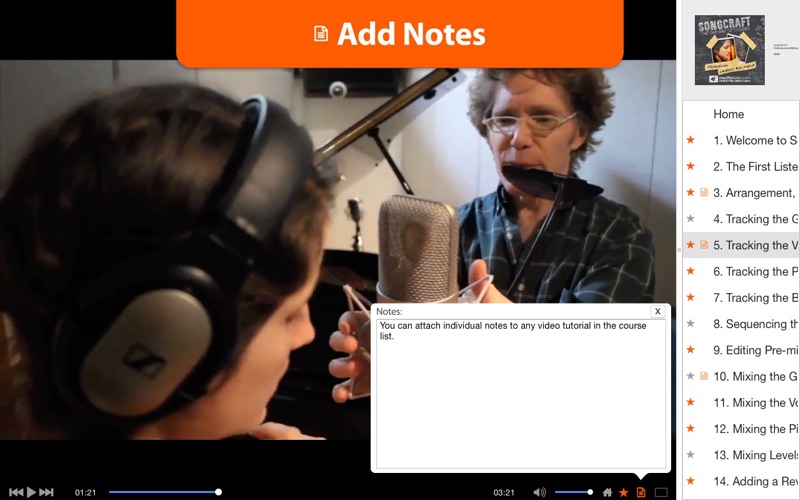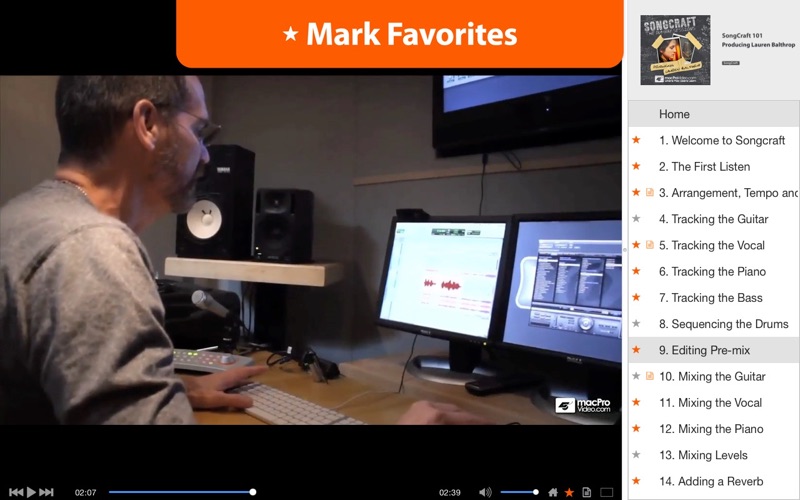SongCraft - Producing Lauren Balthrop
One song and only one day to professionally produce it! Can it be done? Find out as the pros at Dubway Studios in New York City take you on a recording and mixing adventure in this first edition of our new Docu-Tutorial series we call SongCraft!
In this maiden episode, Brooklyn based singer-songwriter Lauren Balthrop and Ben Arthur collaborate on composing a song. Next, they jump aboard the NYC subway and head down to the multi-million dollar Dubway studios in Lower Manhattan where their goal is to arrange, track, and mix the newborn song in a one-day music marathon. We pick up their story at Dubway where they meet up with studio owners and producers Al Houghton and Mike Crehore to begin their nonstop musical adventure.
Watch them as they work together, nurturing the song to life from dawn to dusk, tracking keyboards, bass, drums, guitars and vocals. And our expert MPV camera team is right there with them, documenting the whole process every step of the way. And, as the day proceeds the team somehow finds the time to teach you lots of recording tips and tricks. You’ll learn all about studio production, microphone techniques, arranging, mixing and plugins from McDSP, Waves and Lexicon by seeing while watching the song come to life right before your eyes and ears! And keep a close watch for our narrator: the ubiquitous “studio rat” voiced by audio expert Matt Hendershot as he explains the tech side of recording with his informative chalk talks!
So if youre looking to learn about the recording process and see the pro-studio workflow in action, this tutorial, SongCraft: Producing Lauren Balthrop is a must see!
Table of contents:
1. Welcome to Songcraft
2. The First Listen
3. Arrangement, Tempo and Click
4. Tracking the Guitar
5. Tracking the Vocal
6. Tracking the Piano
7. Tracking the Bass
8. Sequencing the Drums
9. Editing Pre-mix
10. Mixing the Guitar
11. Mixing the Vocal
12. Mixing the Piano
13. Mixing Levels
14. Adding a Reverb
15. Printing the Premaster
16. The Final Listen!